39 Visninger· 04/21/21· How-to & Style
Front Office in Hospital Management System
This module has 5 sections -
Appointment
Visitor Book
Phone Call Log
Postal
Complain
Appointment - Appointment feature is for making Doctor Appointment. Receptionist or any permitted user can enter doctor appointment details here, also here can be Approved/Cancelled online appointments. To add new appointments click on + Add Appointment button. Here enter Date, Patient ID (if any old patient then enter his patient ID otherwise leave it blank), Patient Name, Gender, Email, Phone, Doctor Message and Status.
Visitor Book - Visitor Book is for managing visitor’s records coming in hospital. For this click on Visitor Book button. To add visitor details click on + Add Visitor button, now enter visitor person Purpose, Name, Phone, ID Card Number of Person, Date, In time, Out Time Note and Attached Document if any.
Phone Call Log - Phone Call Log is for managing incoming or outgoing call details for this click on Phone Call Log button. To add Phone Call Log click on + Add Call Log button, now enter Person Name, Phone, Date, Description, Next Follow Up Date, Call Duration, NotPostal Receive - Postal Receive is for managing postal inward documents for managing postal receive click on Postal Receive button. To add Postal Receive click on + Add Receive button now here enter From Title, Reference Number, Address, Note, To Title, Date, Attach Document if any.e and Call Type Incoming or Outgoing.
Postal Dispatch - For managing Postal Dispatch click on Postal Dispatch button. To add Postal Dispatch click on + Add Dispatch button now here enter To Title, Reference Number, Address, Note, From Title, Date and Attach Document if any.
Complain - Complain is for managing any complain raise by any person for this click on Complain button. To add complain click on + Add Complain button now enter Complain Type, Source, Complain By, Phone, Date, Description, Action Taken, Assigned, Note and Attach Document if any.
Happy me with two click 1 subscribe
click 2 press bell icon
https://youtube.com/waqasmaqbool
Follow me
https://twitter.com/waqasoghi
https://www.instagram.com/waqaskhan1122213
https://www.facebook.com/waqasmaqbool446
https://www.youtube.com/c/waqasmaqbool
https://www.pinterest.com/waqasoghi










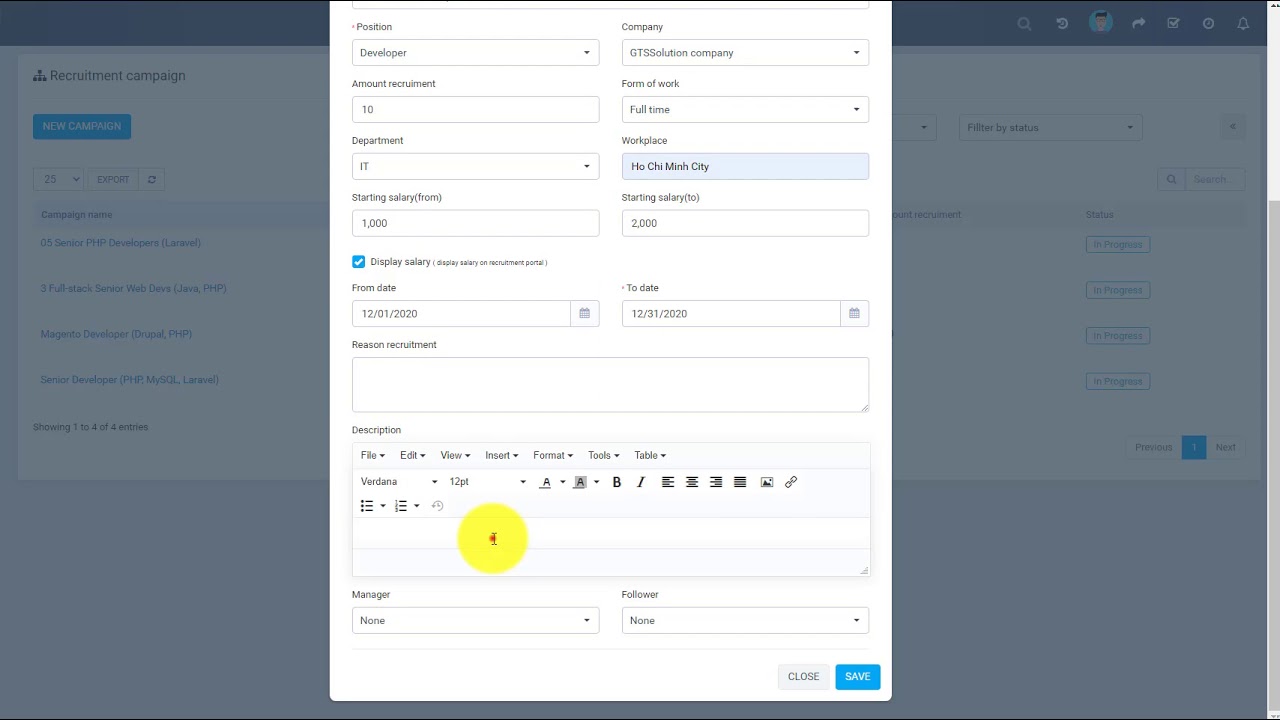
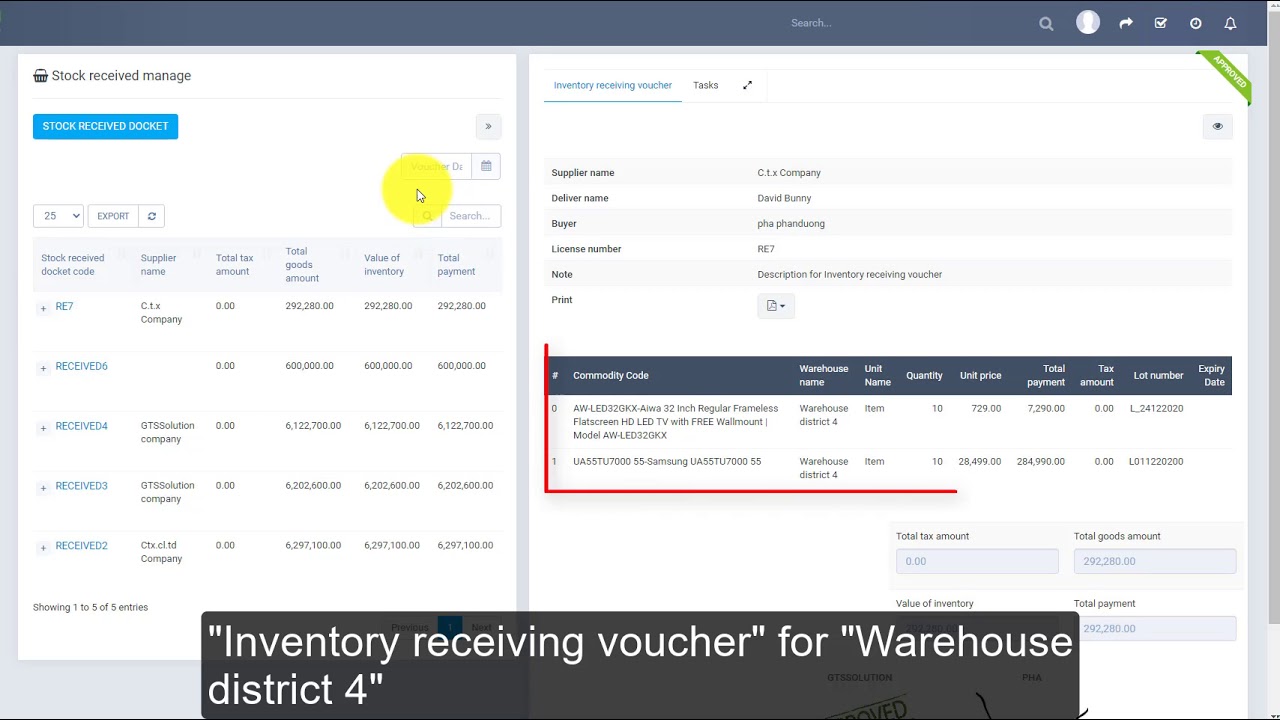
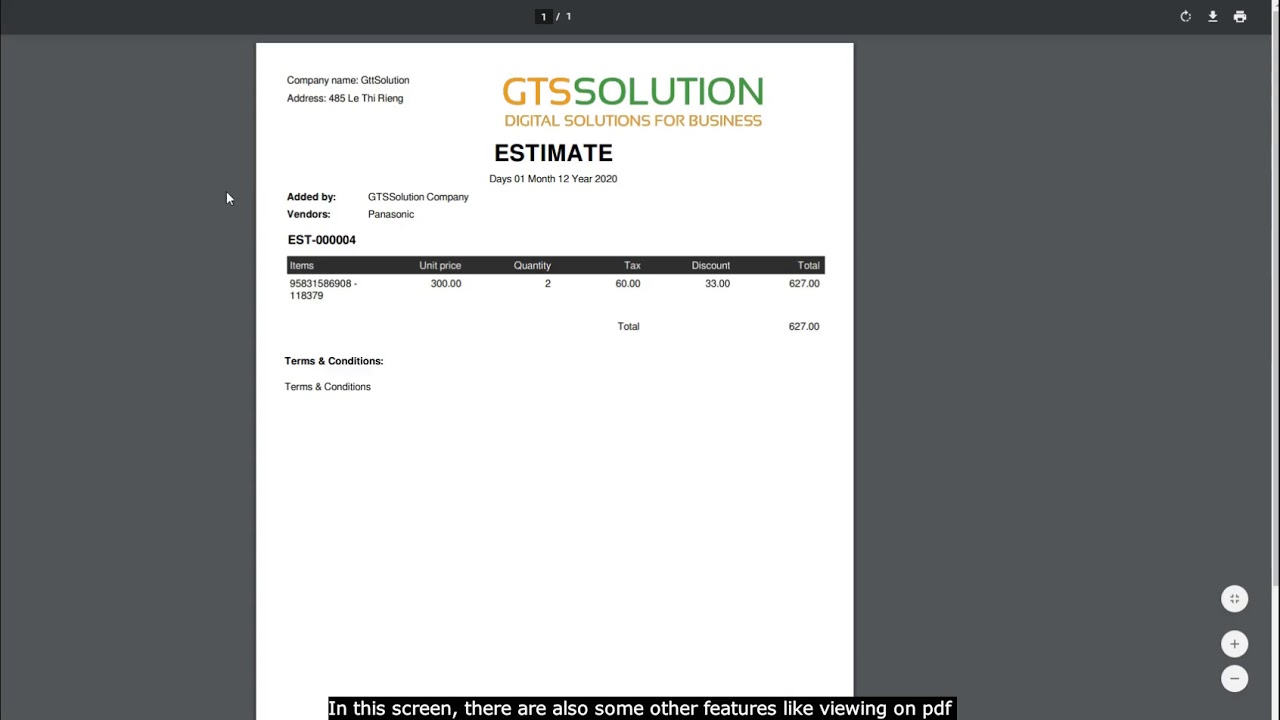
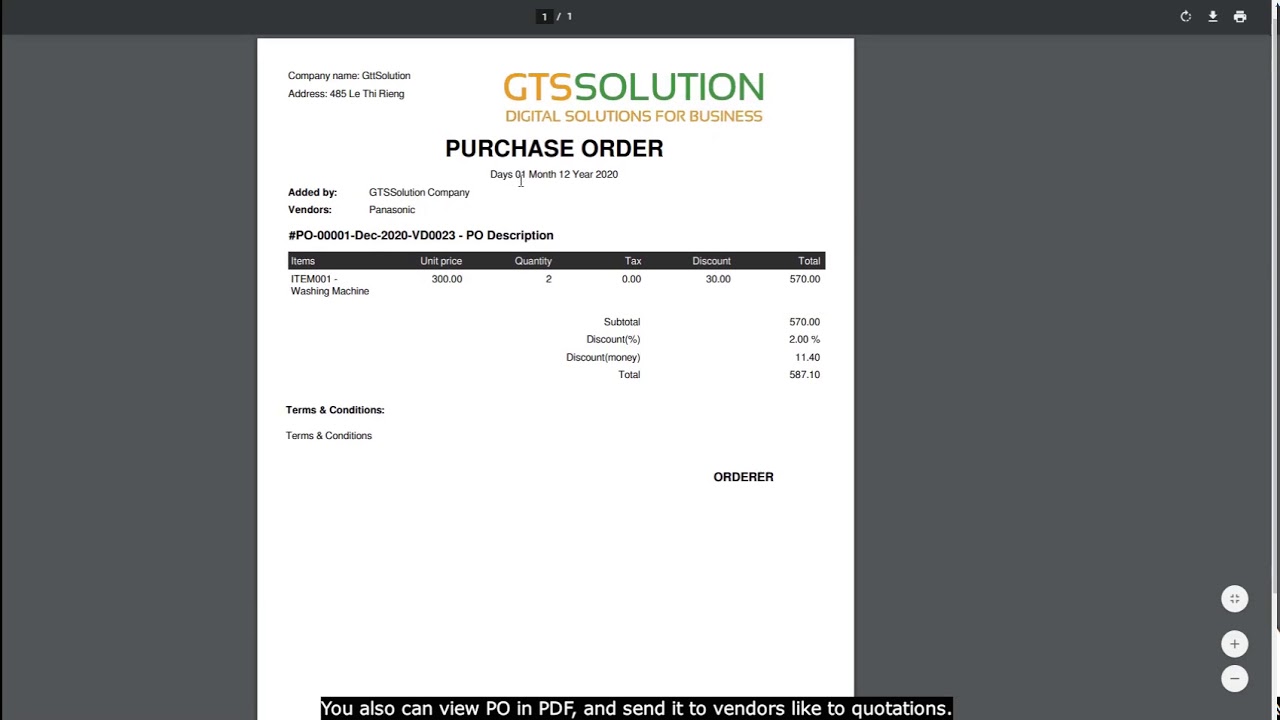
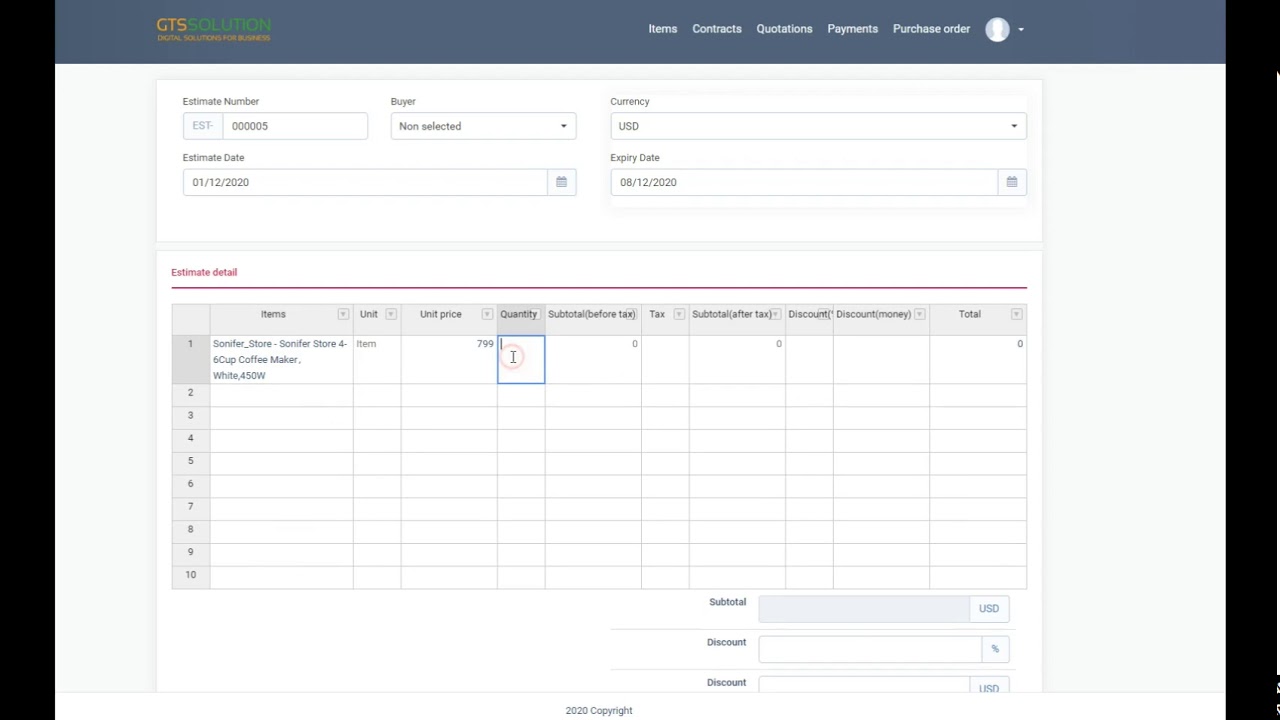
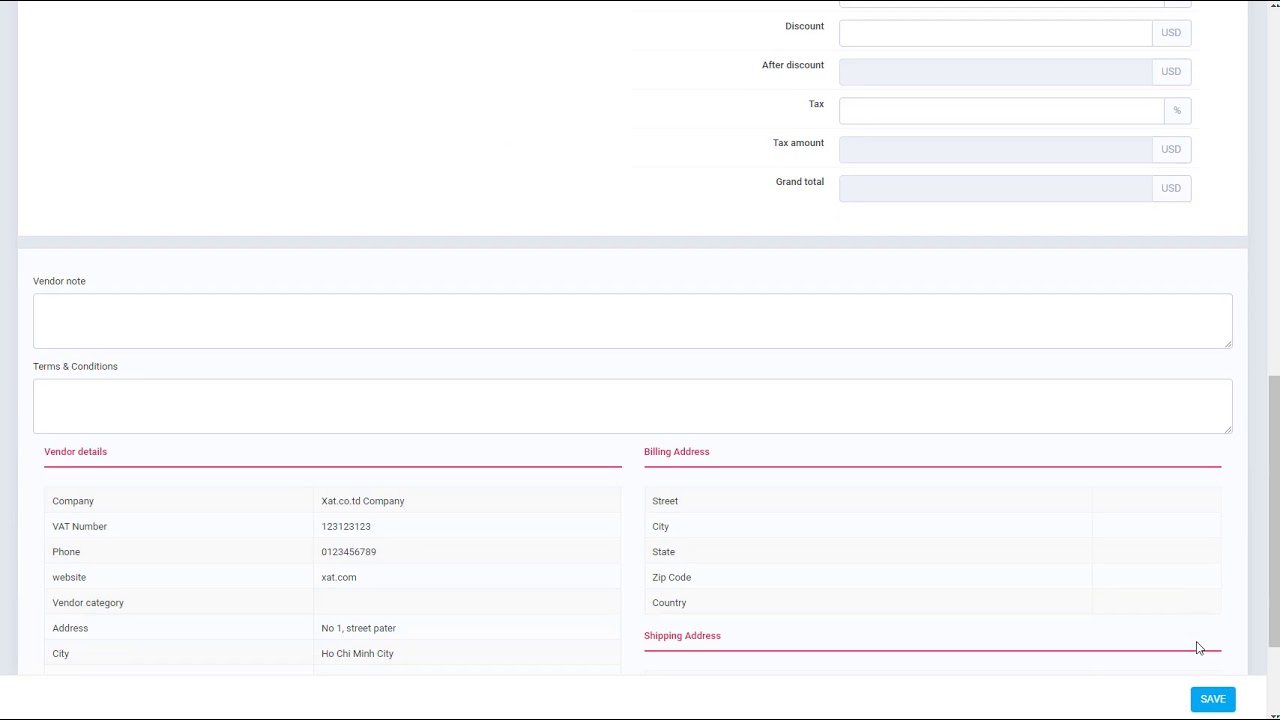
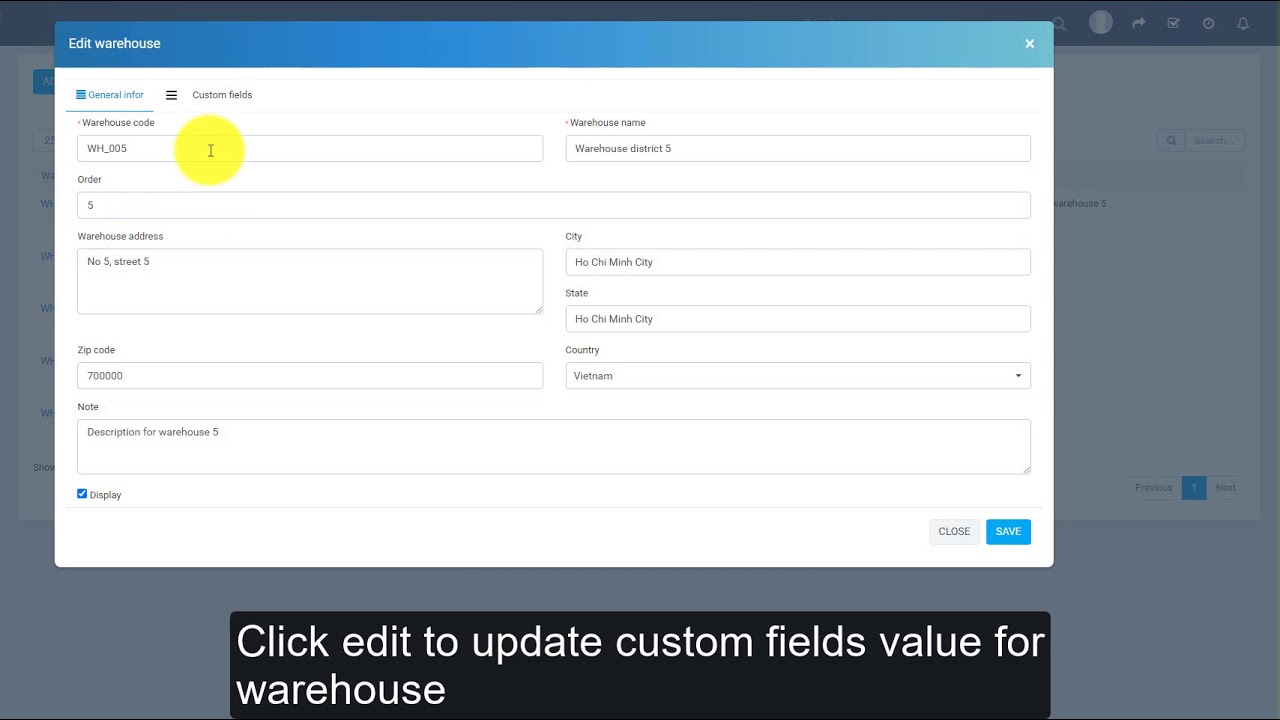
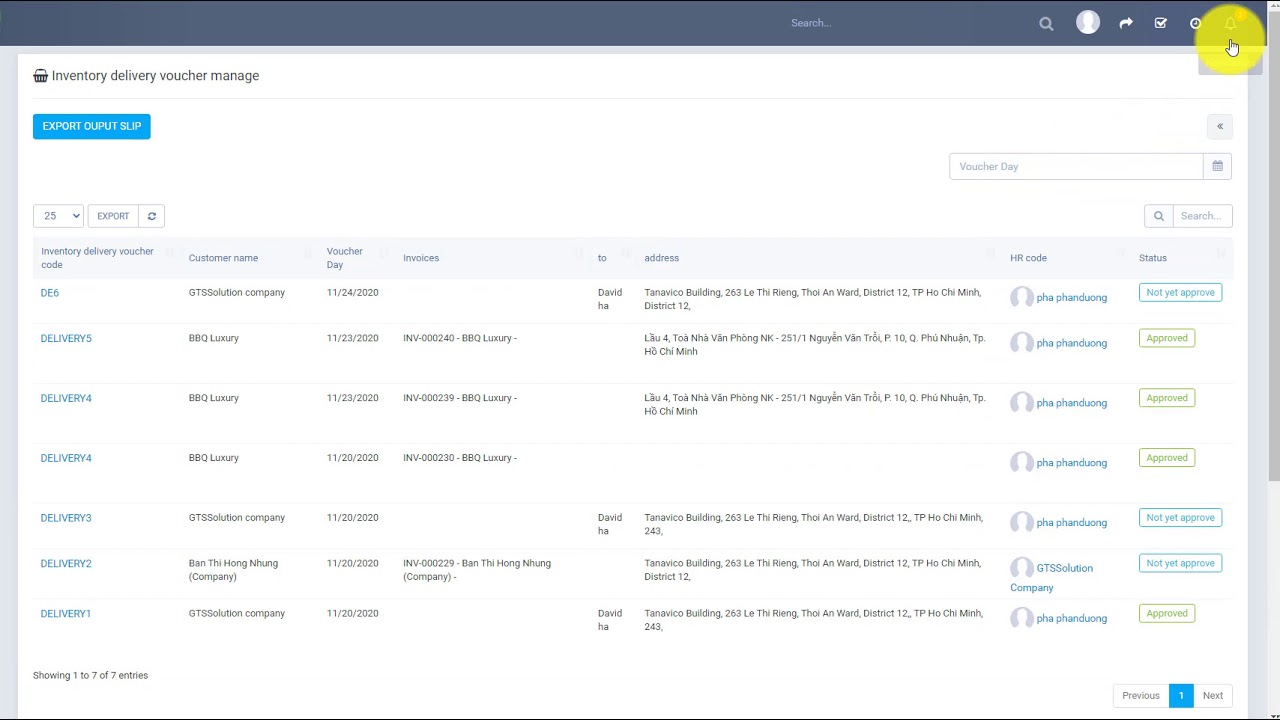


0 Kommentarer