144 Lượt xem· 05/12/20· Cách tạo kiểu
Hiệu ứng Dreamy Glow: Hướng dẫn Photoshop
In this beginners Photoshop tutorial, we will learn how to create a soft glow dreamy effect. I've created a similar effect before, But I decided to update it. We'll be working with adjustments, free brushes and your other basic tools. I hope you find use from this tutorial.
STOCKS!
Bokeh Brushes - http://www.brusheezy.com/brush....es/20467-light-brush
Child - http://www.photoshoptutorials.....tv/tutorials/dreamy-
►Unlimited Downloads on Envato Elements, Photoshop Actions, Brushes, Stocks and much more! https://bit.ly/2RUXGcR
Audio Provided By:
"Montauk Point" Kevin MacLeod (incompetech.com)
Licensed under Creative Commons: By Attribution 3.0 License
http://creativecommons.org/licenses/by/3.0/

















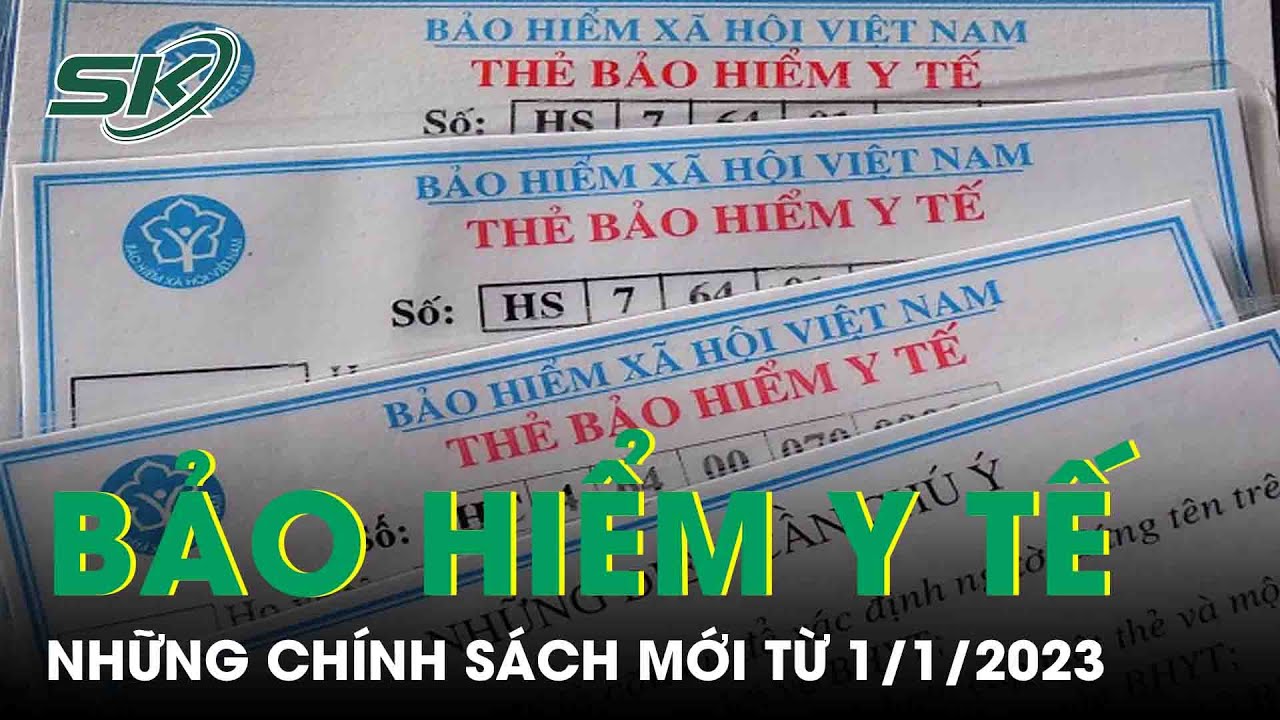


0 Bình luận