The Lost Chapter: Photo Manipulation Tutorial
In this intermediate photo manipulation tutorial, you will learn how to create a surreal landscape. You will learn how to turn daylight into night, add objects such as a castle to a mountain side, add other various objects and properly blend them together. We will be working non destructively by using plenty of adjustment layers and masks. So we can easily go back and edit when needed. We'll also be using a few gradients to really add a nice color to our project. Although this tutorial is at intermediate levels, it can be finished by beginning levels as well. Just take your time. I hope you learn something!
►Unlimited Downloads on Envato Elements, Photoshop Actions, Brushes, Stocks and much more! https://bit.ly/2RUXGcR
STOCKS:
Brushes - http://www.brusheezy.com/brush....es/1939-high-res-bir
Model - http://twilitesmuse.deviantart.....com/art/Watching-Th - Model webpage - http://twilitesmuse.deviantart.com/
Audio Provided By:
http://www.youtube.com/audiolibrary





![Thiết kế mọi thứ trên CANVA // Thiết kế slide thuyết trình, minh hoạ, video... [CANVA TUTORIAL]](https://i.ytimg.com/vi/ptHWwzp1Rwk/maxresdefault.jpg)



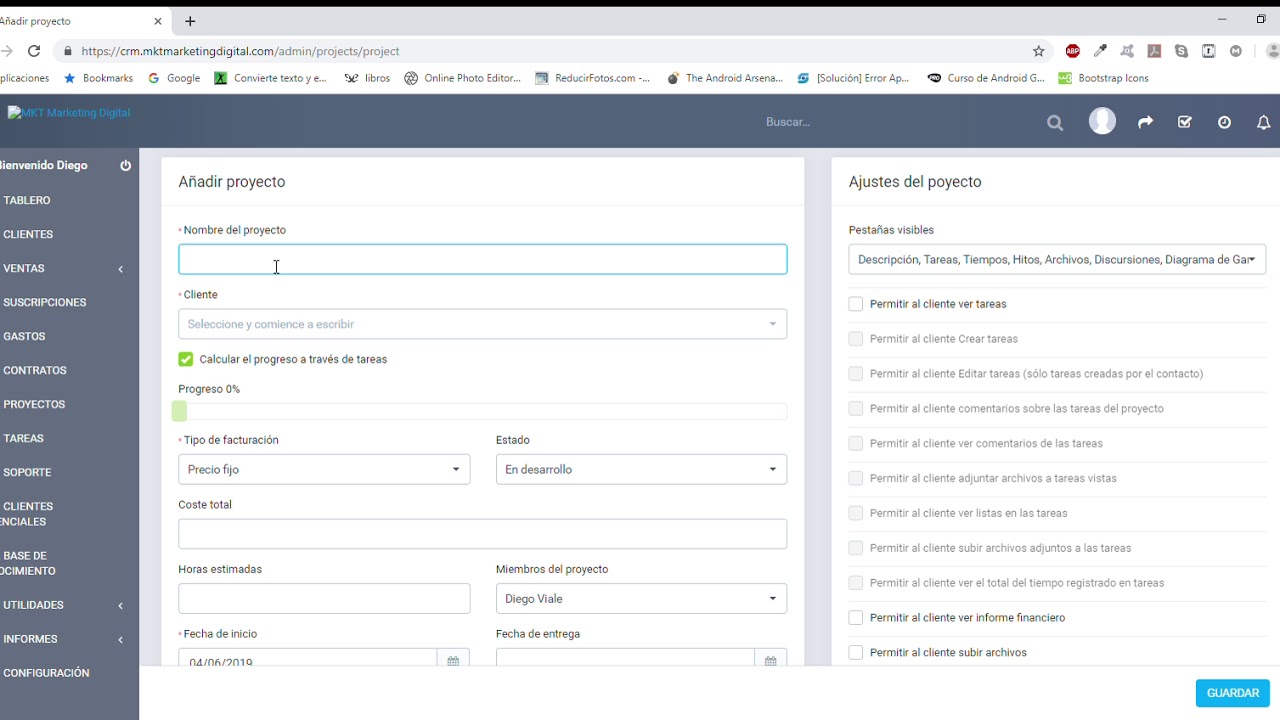
















SORT BY-
Mga Nangungunang Komento
-
Pinakabagong komento