1 Lượt xem· 04/28/25· Cách tạo kiểu
How to configure #demandium 2.8 User App | #6amtech|TaqwaIT
How to configure #demandium User App | #6amtech|TaqwaIT
Introduction and Overview (00:00-00:32): The tutorial starts with a greeting and explains that the video will focus on how to configure and customize the Demandium User App. The speaker encourages viewers to subscribe to the channel and follow the steps carefully.
Customizing the App Logo and Icons (00:32-06:09): The video demonstrates how to replace the app’s logo and icons, including copying and pasting relevant files into the appropriate locations within the app's directories.
Configuring Firebase (06:09-09:44): Instructions are provided on configuring Firebase, including downloading the Google JSON file, replacing it in the project, and setting up Firebase keys for notifications.
Modifying Package Names and APIs (07:26-10:48): The tutorial guides users on how to modify the app's package name, change the app's name, and integrate the Google Maps API for proper functionality.
Final Configurations (10:48-14:13): The speaker covers the final steps of setting up project IDs, sender IDs, and configuring notifications, followed by changing app colors and ensuring everything is connected correctly.
Visit our Website: https://taqwait.com
🔗FOLLOW Taqwa IT:
Facebook: https://www.facebook.com/taqwait.com.bd
linkedin: https://www.linkedin.com/company/taqwa-it
😊Every Tutorial on my channel is made with Love and Hard work, So don't forget to leave a 💬comment and 👍Like. Also please hit the SUBSCRIBE button it's FREE😊



















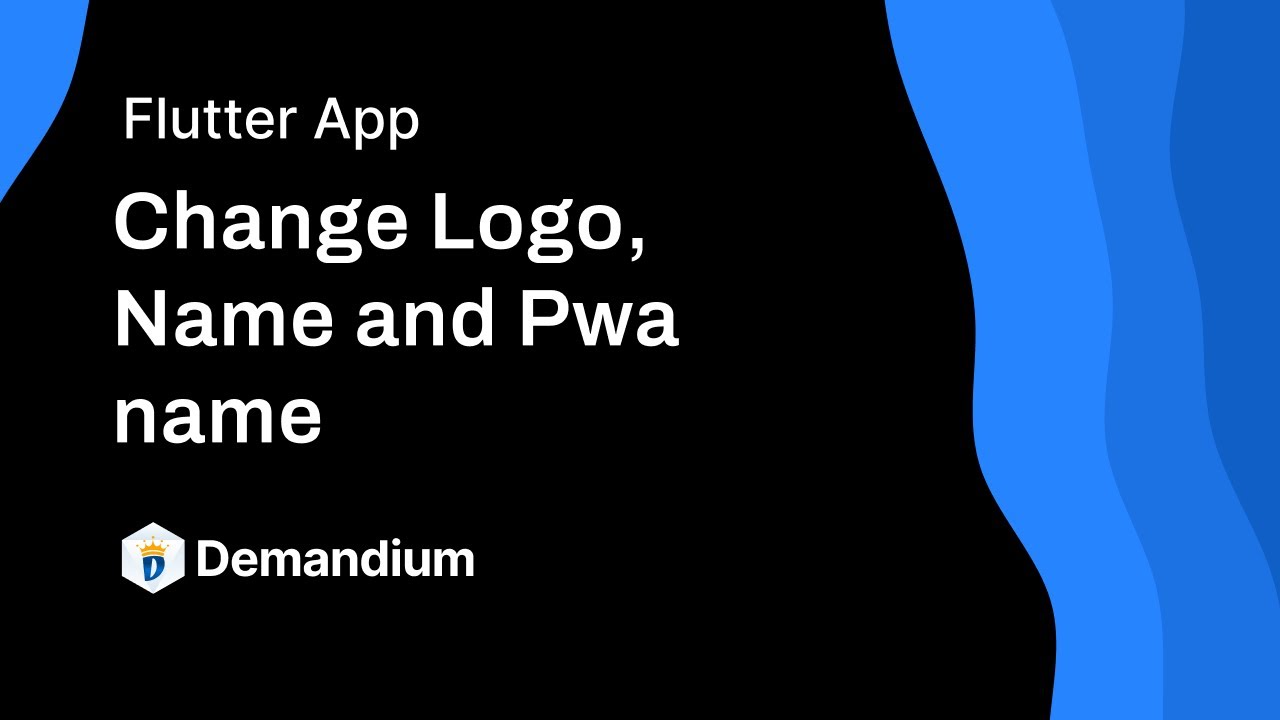
0 Bình luận