1 Tampilan· 04/28/25· Cara & Gaya
Step-by-step Guide To Installing Demandium 2.8 On Vps Server Using Webuzo Control Panel By Taqwa It
How To install #demandium 2.8 In VPS Server | #Webuzo Control Panel | Configere Demandium App| #Taqwa IT
Introduction and Overview (00:00 - 00:31):
The tutorial begins with a greeting and introduces the process of installing Demandium 2.8 on a VPS server using the Webuzo control panel.
Emphasizes that using Webuzo simplifies the process by providing pre-installed software and recommends using it with a VPS server.
Uploading and Extracting Admin Source Code (00:31 - 01:01):
First step is to upload and extract the admin source code using the control panel.
After extraction, the next step is to create a database and user to connect with the source code.
Connecting Database and Configuring Domain (01:01 - 02:44):
Demonstrates how to create a database, connect it with the user, and link it to the domain.
Explains the process of visiting the domain and configuring basic settings like username, purchase code, and other requirements.
Database and Software Setup (02:44 - 05:39):
Details about configuring the software settings such as database name, username, local host, and password.
After completing the software setup, admin login credentials and contact details are entered for customization.
Final Customization and Settings (05:39 - 08:56):
Focuses on configuring business settings, such as company name, logo, country, currency, and other general settings.
Enables various options like offline payment, guest checkout, promotion systems, OTP, and self-registration for providers before completing the installation.
Visit our Website: https://taqwait.com
🔗FOLLOW Taqwa IT:
Facebook: https://www.facebook.com/taqwait.com.bd
linkedin: https://www.linkedin.com/company/taqwa-it
😊Every Tutorial on my channel is made with Love and Hard work, So don't forget to leave a 💬comment and 👍Like. Also please hit the SUBSCRIBE button it's FREE😊



















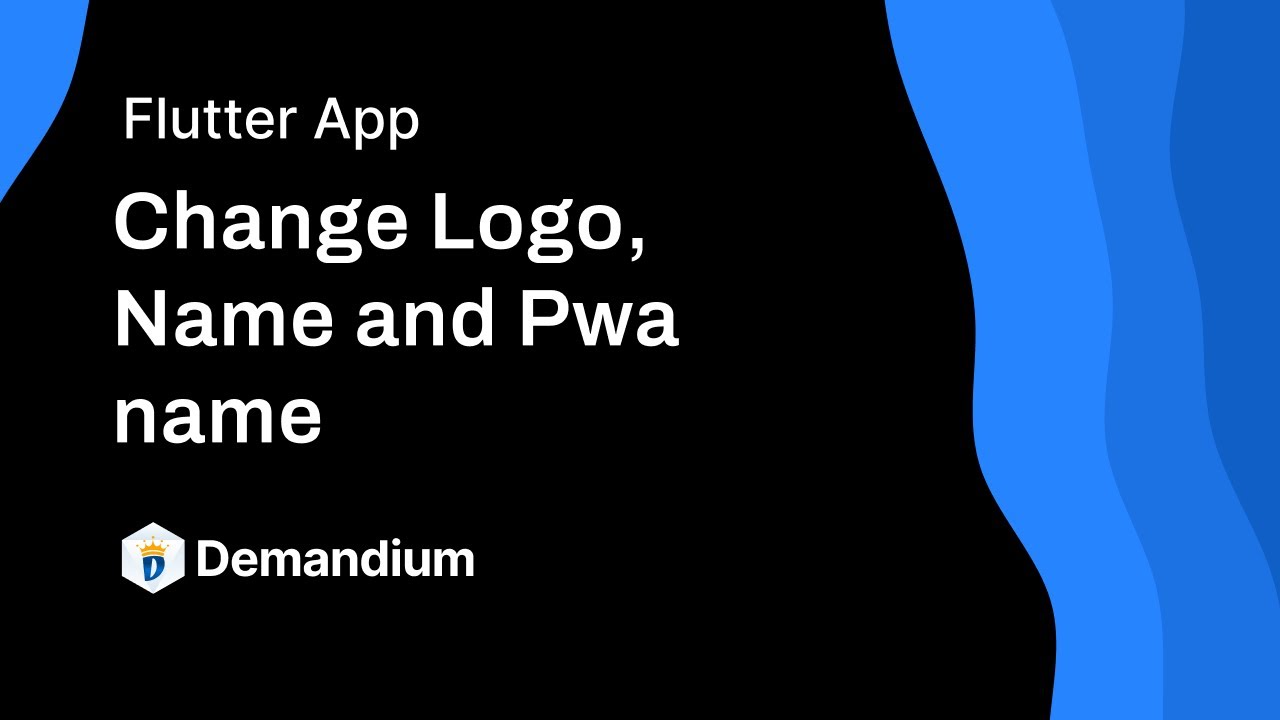
0 Komentar