1 vistas· 04/28/25· Cómo hacer y estilo
How to Setup #Demandium #Serviceman App and #Provider App| #6amtech | Taqwa IT | Part-4
How to Setup #Demandium #Serviceman App and #Provider App| #6amtech | Taqwa IT
Introduction and Overview (00:00 - 00:29)
The video introduces how to customize the "Demandium Serviceman" and "Provider" apps using Android Studio.
It highlights that the customization process is similar for both apps.
Serviceman App Customization (00:29 - 03:23)
Steps include changing logos, icons, and notification icons.
Focus on replacing app icons and ensuring they match the existing file names for consistency.
Provider App Customization (03:23 - 05:26)
Similar process as the Serviceman app: replacing logos, icons, and updating notification icons.
Emphasis on replacing Google JSON files for both apps.
Configuration and Setup (05:26 - 07:21)
The process continues with adjusting theme colors, app names, and package names.
It involves setting up Firebase and copying project IDs and sender IDs for integration.
Final Steps (07:21 - 10:38)
API connection, including Google Maps API setup, is configured, though it's missing in the new version.
The video wraps up with a reminder to customize the Provider app similarly to the User app, concluding with final app name and package name changes.
Visit our Website: https://taqwait.com
🔗FOLLOW Taqwa IT:
Facebook: https://www.facebook.com/taqwait.com.bd
linkedin: https://www.linkedin.com/company/taqwa-it
😊Every Tutorial on my channel is made with Love and Hard work, So don't forget to leave a 💬comment and 👍Like. Also please hit the SUBSCRIBE button it's FREE😊



















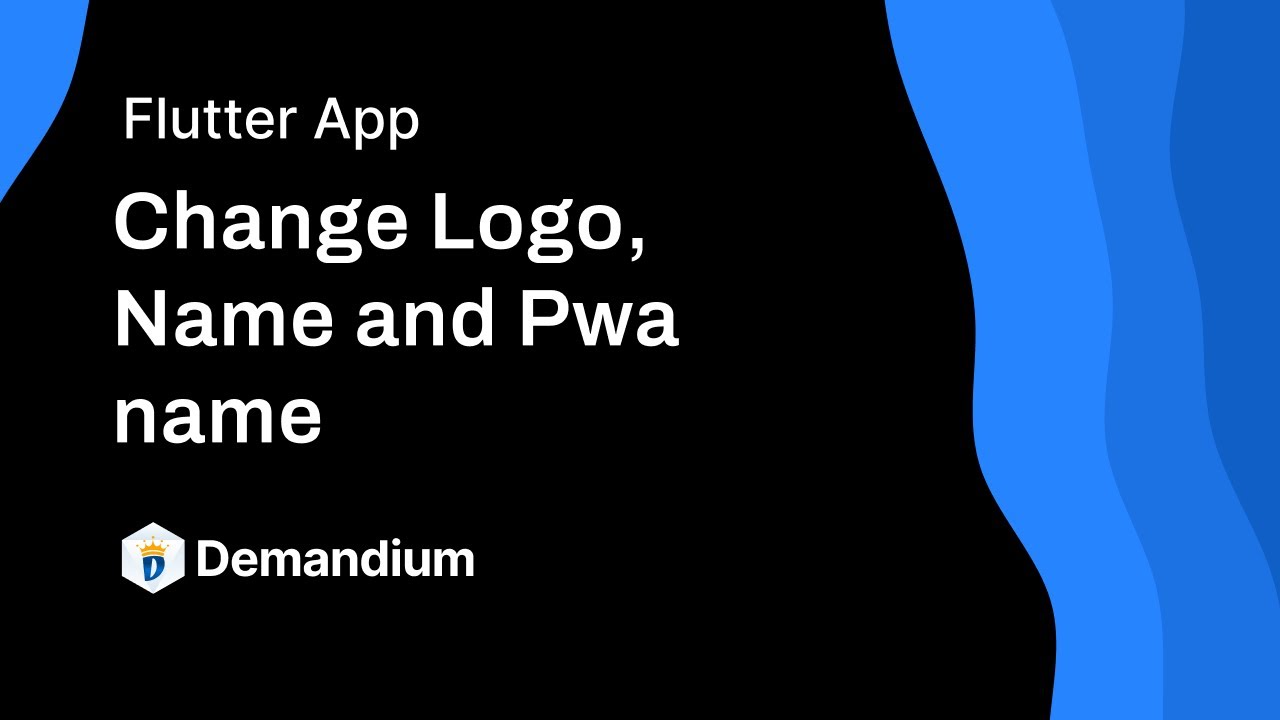
0 Comentarios