1 Visningar· 04/28/25· How-to & Style
How to Install #Demandium On Demand In #vps Server | Namechep Vps Setup | Webuzo Control Panel
How to Install #Demandium On Demand In #vps Server | Namechep Vps Setup | Webuzo Control Panel
Introduction and Purpose (00:00 - 00:32): The video aims to guide viewers through configuring a VPS server purchased from Namecheap, specifically for running Demandium projects. The host encourages viewers to subscribe and turn on notifications for future updates.
Accessing VPS and Webuzo Control Panel (00:32 - 01:52): The VPS panel is accessed, where the necessary login credentials are entered. The presenter explains how to update name servers and set an admin email for the VPS setup.
PHP Extensions and User Creation (01:52 - 03:18): The presenter walks through setting up PHP extensions, default settings, and creating a new user account with secure credentials within the Webuzo control panel.
Domain and Name Server Configuration (03:18 - 04:03): The next step involves configuring the domain name and updating the name server. This process takes a little time, but is described as straightforward.
Installing Node.js and Final Configuration (05:00 - 06:18): For running a React-based website, Node.js is installed from the web service. The presenter mentions some issues that need to be resolved during installation. The video concludes with a promise to cover Demandium project installation in the next video.
Visit our Website: https://taqwait.com
🔗FOLLOW Taqwa IT:
Facebook: https://www.facebook.com/taqwait.com.bd
linkedin: https://www.linkedin.com/company/taqwa-it
😊Every Tutorial on my channel is made with Love and Hard work, So don't forget to leave a 💬comment and 👍Like. Also please hit the SUBSCRIBE button it's FREE😊



















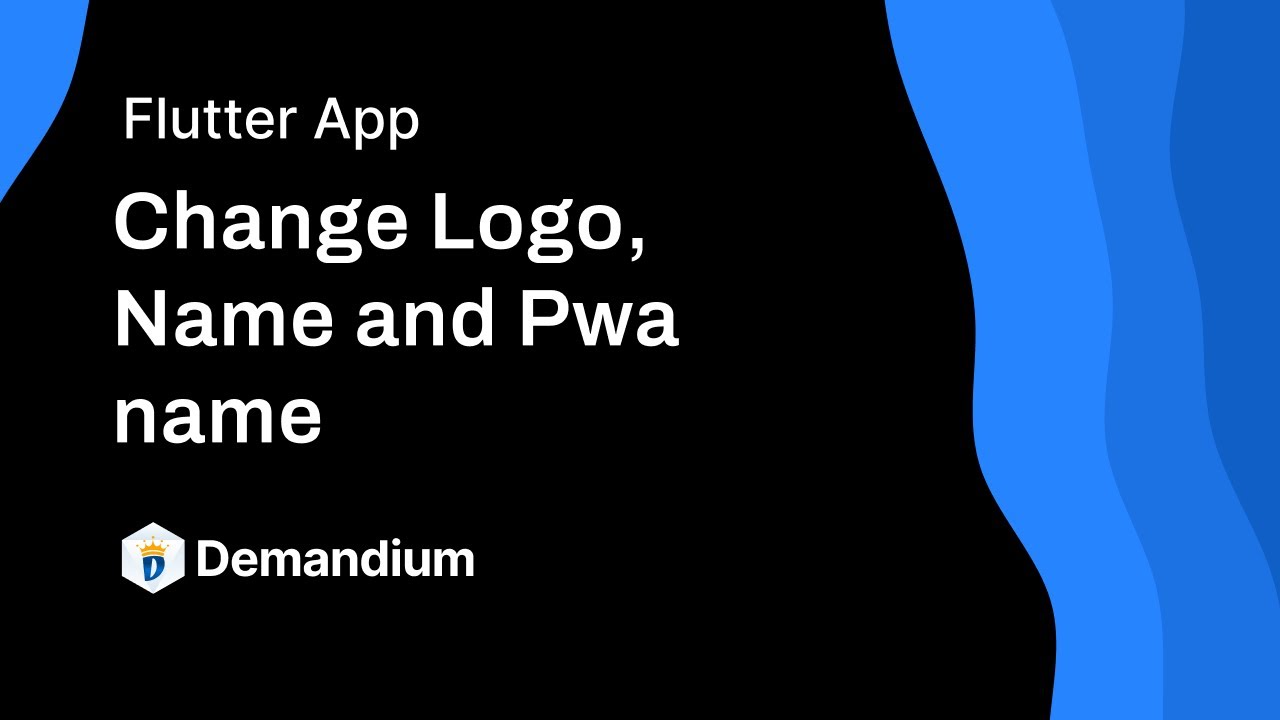
0 Kommentarer